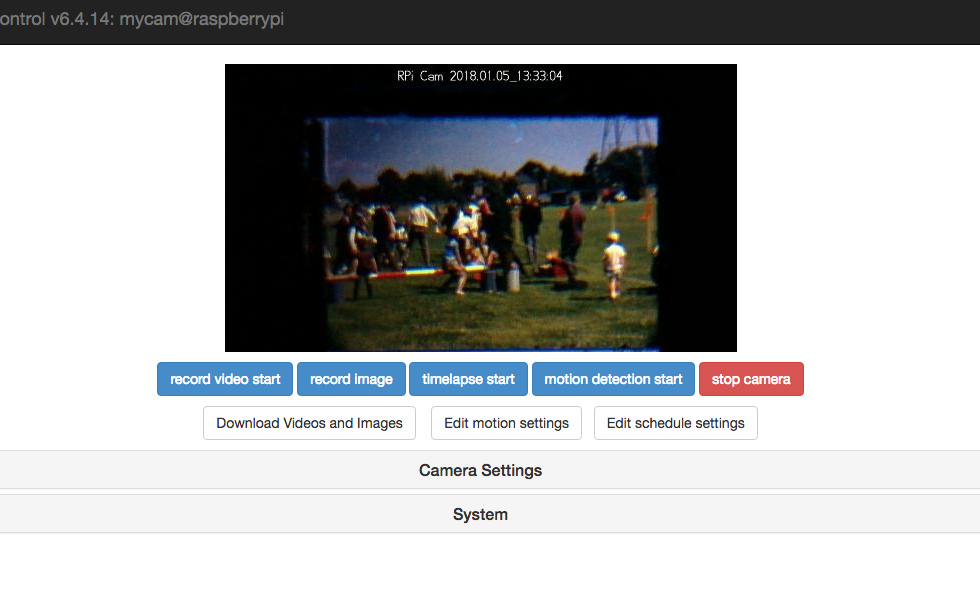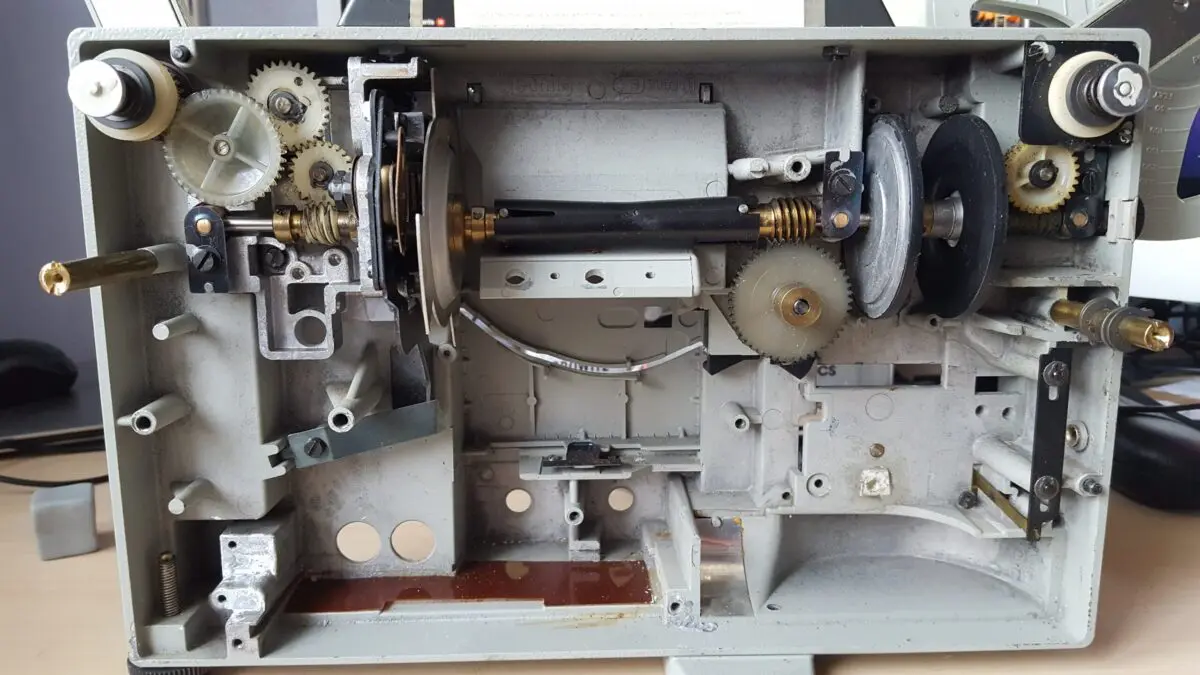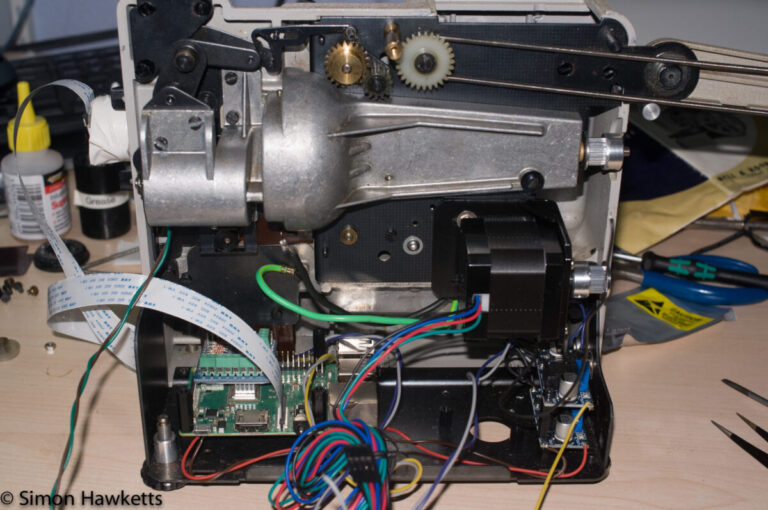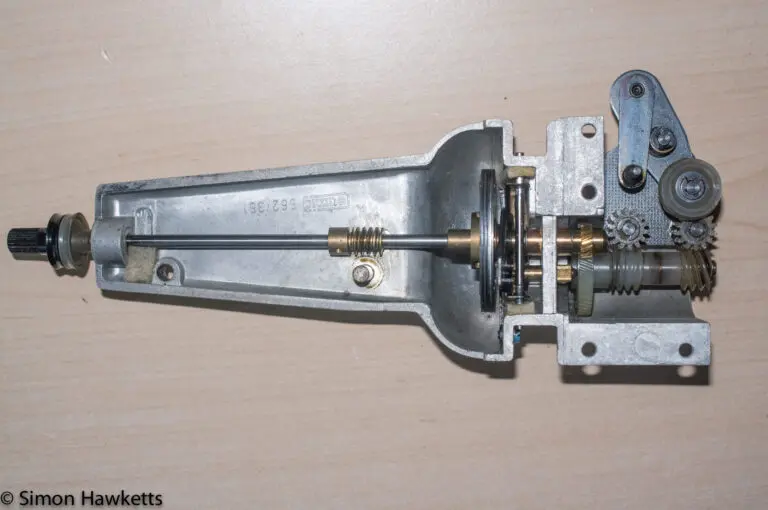Building an 8mm Telecine machine – Part 1
This is the first part of a series which may take several months to complete, but which I hope will eventually describe the process I’ve used to build an 8mm telecine machine from an old Eumig dual format projector.
This is the first part of a series which may take several months to complete, but which I hope will eventually describe the process I’ve used to build an 8mm telecine machine from an old Eumig dual format projector.
The driver for doing this is the failure of the Winait machine which I bought in September, which has proved to be defective and which I’ve subsequently rejected via the Amazon A-Z guarantee. Since I can’t use that device to convert 8mm films to digital, I’ve decided to build my own machine using the framework and transport mechanism from a 1969 Eumig Mark S 712 Dial Standard machine I purchased a while ago.
Although this will take longer to get going than the ‘off the shelf’ Winait machine, I’m hoping that I will end up with a better machine which is more configurable and will achieve better results.
I had considered using an old film editor as the chassis a while ago, but the transport mechanism from the editor simply isn’t good enough quality for the job, so I decided on the Eumig instead.
Chassis for 8mm Telecine
The Eumig Mark S 712 projector seems to be a good chassis to use for the project as it appears to be a reliable, dual standard machine. By dual standard, I mean it will transport both Standard 8 and Super 8 film and uses a replaceable film gate and transport drive for each film format which should to be more reliable than the more simple switchable units.
The first part of the project involved stripping everything out of the chassis which is not used for the actual transport of film.
The Mark S 712 is actually a sound projector, but I removed all the old sound heads as well as the other unused parts because I don’t at the moment intend to scan sound films. I have, however, kept the head assembly so I could add that functionality if required later.
As well as the obvious parts which weren’t needed, I also removed the motor as part of my strip down since I’ll need to replace it with a more controllable DC motor.
Initial 8mm Telecine Experiments
At the moment, although this is as far as I’ve got with the actual hardware of the project, I have carried out some experiments to make sure that the project is feasible.
I decided straight away that the heart of the unit will be a Raspberry Pi single board computer which will be used to control the electronics of the machine as well carrying out the image capture.
The basic idea is the the film will be fed through the machine in the same way as it would be when projected, but at a reduced speed. When a frame is in position, ie when it would have been ready to be projected onto the screen, the raspberry pi will take a picture of the frame and store it with a sequential frame number. The film will than move forward to the next frame and the process will repeat. Once the whole film is completed, the individual images will be stitched together into a video clip.
My initial experiments to check the feasibility of this are as follows.
I’ve purchased a macro enabled version of the Raspberry Pi camera from a seller on eBay for £10. I’ve then dismantled the original projector zoom lens, and mounted the RPi Camera in the end of the plastic lens tube, retaining the inner part of the projection lens which formed the zoom element since this improved the short focus distance.
With this assembly fitted into the projector, and a film loaded in the chassis, I illuminated the film from behind with an LED light, and focused the camera by moving the projector lens in the usual way.
Using this set up, I was able to take the image shown in the gallery below. Although the illumination is not consistent, and the focus not completely accurate, it gives me encouragement that the project should work.






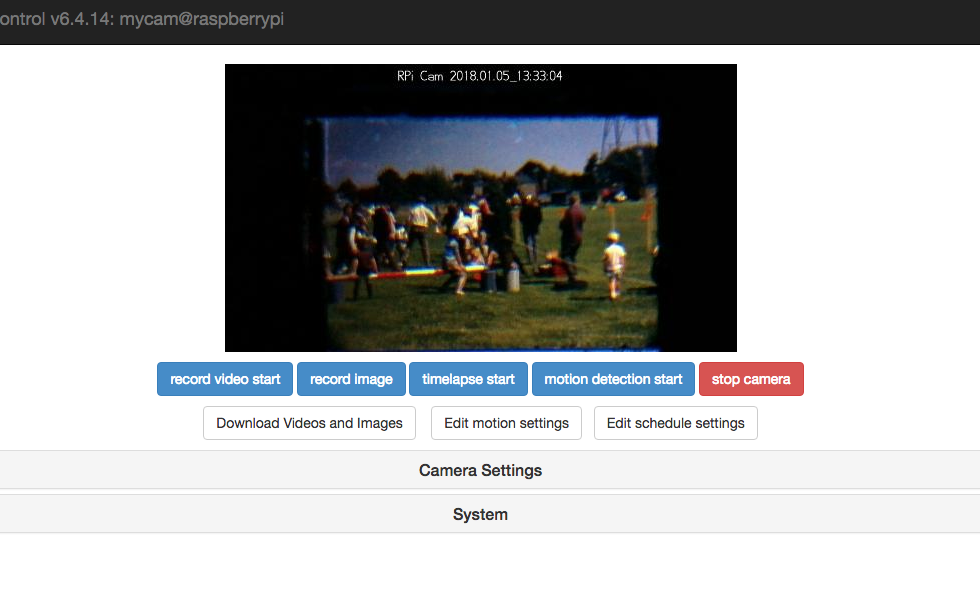
The next steps I’m going to take to proceed with this project are as follows.
8mm Telecine – film transport.
As I said above, the plan is to fit a new DC motor to the chassis which will drive the existing film transport mechanism of the spool drive, the claw which moves the film and the drive wheels which pull the film through the film gate. The reason for a DC motor is so I can more easily control the speed and direction of the film as it is moved through the machine.
My plan is to use the Raspberry Pi to control the motor with a small circuit controlled by one of the IO pins on the pi which I’ll build on a piece of bread board in the machine. I’ve located a motor which will hopefully produce enough torque to drive the cut down machine, and a simple switch-mode power supply which will supply enough power for the whole machine.
The reason for the motor control is so I can run the machine at different speeds for different quality of encoding. For example, if I just want to see what is on a film I might want to get a simple low definition conversion which could run at perhaps 5 frames per second, but if I want a full HD, top quality conversion, the machine may have to run at only 1 or 2 frames per second.
One useful feature of the Eumig chassis I’m using is that it has a manual control knob on the end of the machine which allows me to delay this part of the project until I’ve got other bits working.
8mm Telecine – Light source
The light in the original projector was a powerful bulb which takes a lot of current and produces a lot of heat. For the purpose of projecting a picture, that was required, but for a telecine machine I just need to brightly illuminate the film frame, so I’m going to fit a 1W LED behind the film transport (the same one I used in my initial tests), with a reflector behind and some sort of diffuser in place between the light source and the film.
To drive the LED I’ll again use the Raspberry Pi with a small circuit driven by one of the IO pins on the board.
One consideration is the colour of the light which will illuminate the film. I’m hoping that the white LED I’m intending to use will give reasonable results, but if necessary I could replace it with an LED which can have the colour set and then use a control to set the colour. Alternatively, it may be possible to just adjust the colour on the completed movie clip, these are things I’ll have to assess when I start getting some real results.
8mm Telecine – Trigger
The Trigger is needed to signal to the Raspberry pi when a picture is ready to be captured. When the film transport claw has pulled the frame into position and the frame is steady and stable, the trigger will change the state of one of the IO pins on the Pi indicating the frame should be captured.
My current plan for this is to fit a micro-switch which will be driven from a disk on the main transport shaft. With the switch actuation arm resting on the disk I can stick something on the disk at the right place which will sync the camera to take a picture when the frame is in place and stable.
8mm Telecine – Camera & Capture
This is one part of the project (as explained above) where I’m pretty sure what I’m doing. I’m intending to use the macro Raspberry Pi camera I’ve already bought to focus on the film plane. This camera will be connected to a Raspberry Pi and I will write my own software to capture a picture every time a trigger pulse comes from the micro switch.
The intention is to capture a series of images which will be numbers sequentially and which can then be converted into a movie clip with something like ffmpeg.
Once the machine is running I may purchase a small LCD screen which would make the unit self contained – until then I can use VNC to connect to the Raspberry pi to control the machine and write the software necessary.
Discover more from Everything Vintage
Subscribe to get the latest posts sent to your email.