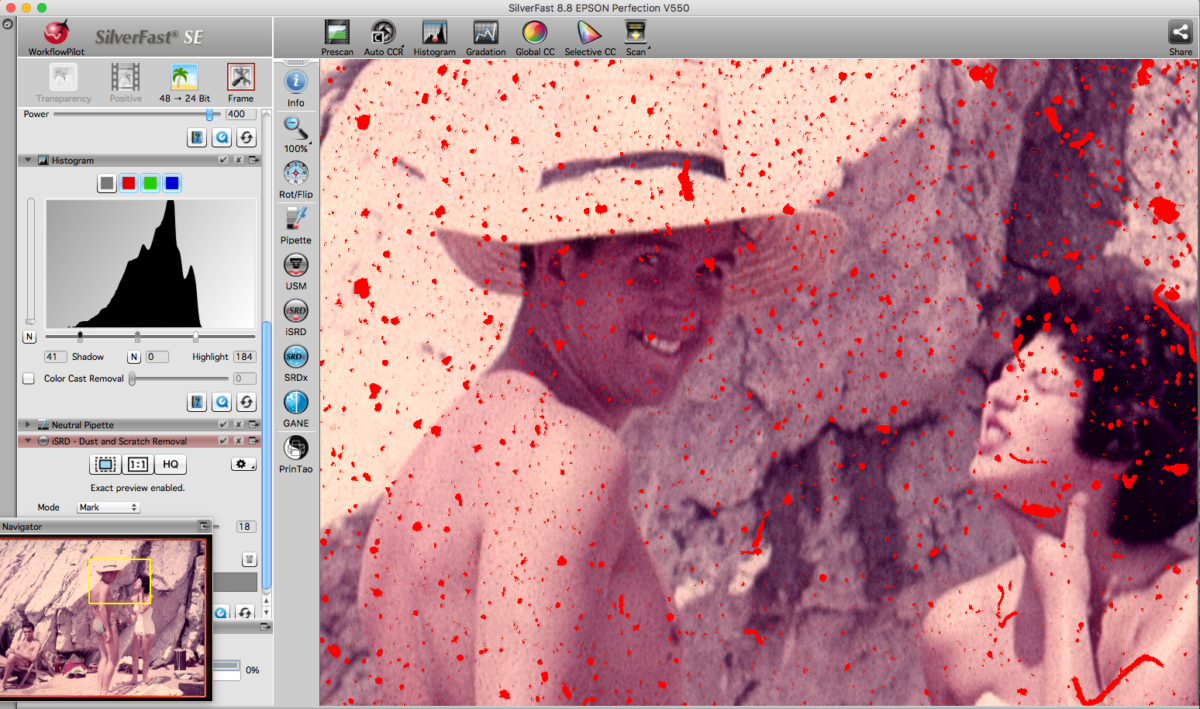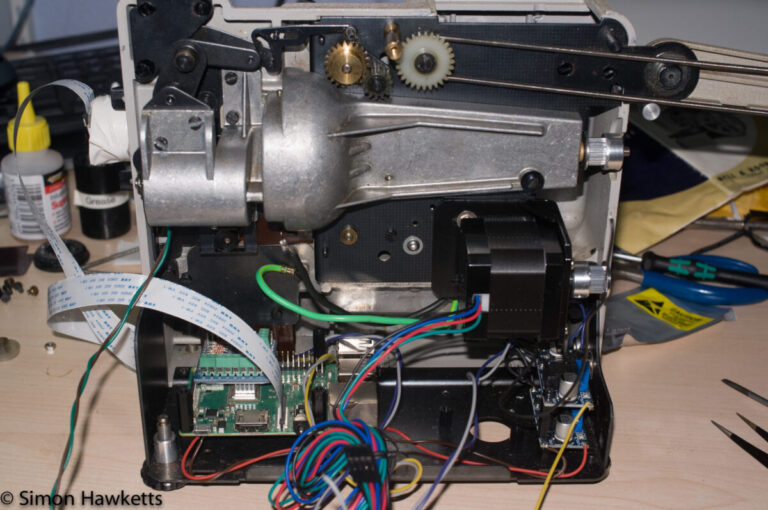Using IR scans to remove marks from colour slides with Silverfast.
This is just a short post which covers using the Infra Red scanning capabilities of the Epson flat bed scanners to identify and remove marks and dirt from colour slides during scanning.
This is just a short post which covers using the Infra Red scanning capabilities of the Epson flat bed scanners to identify and remove marks and dirt from colour slides during scanning.
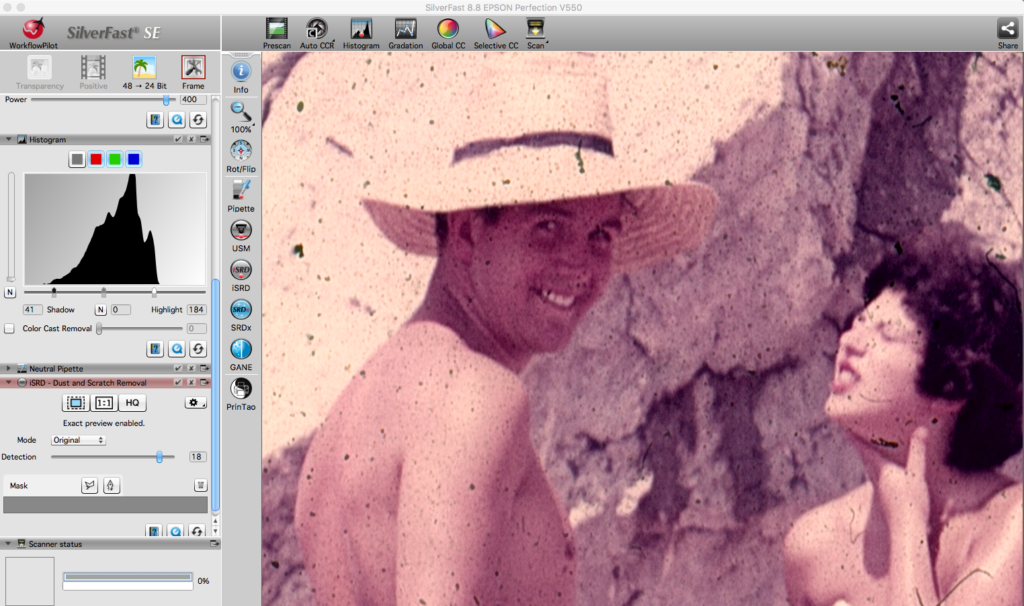
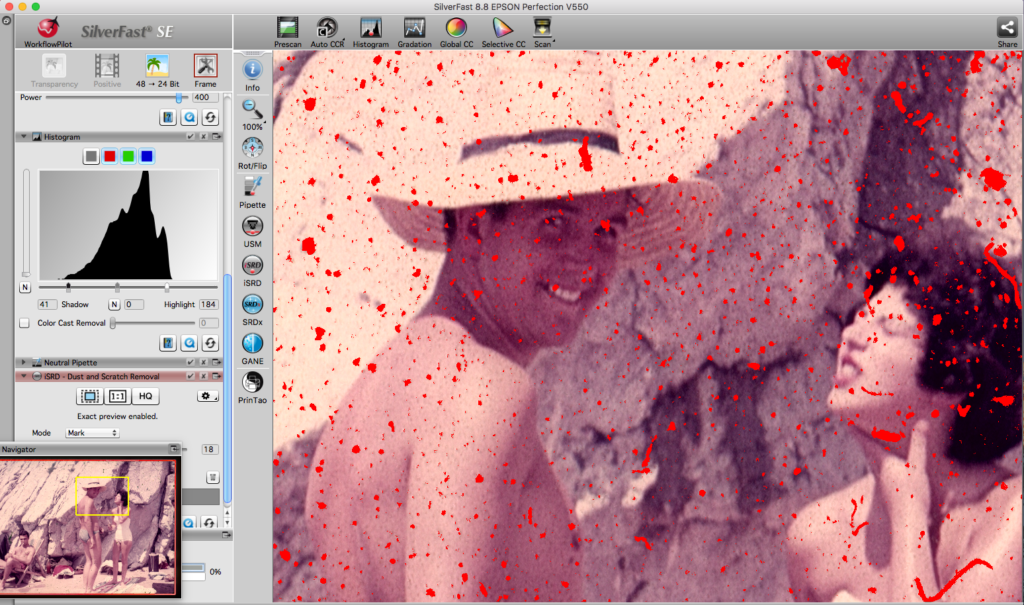
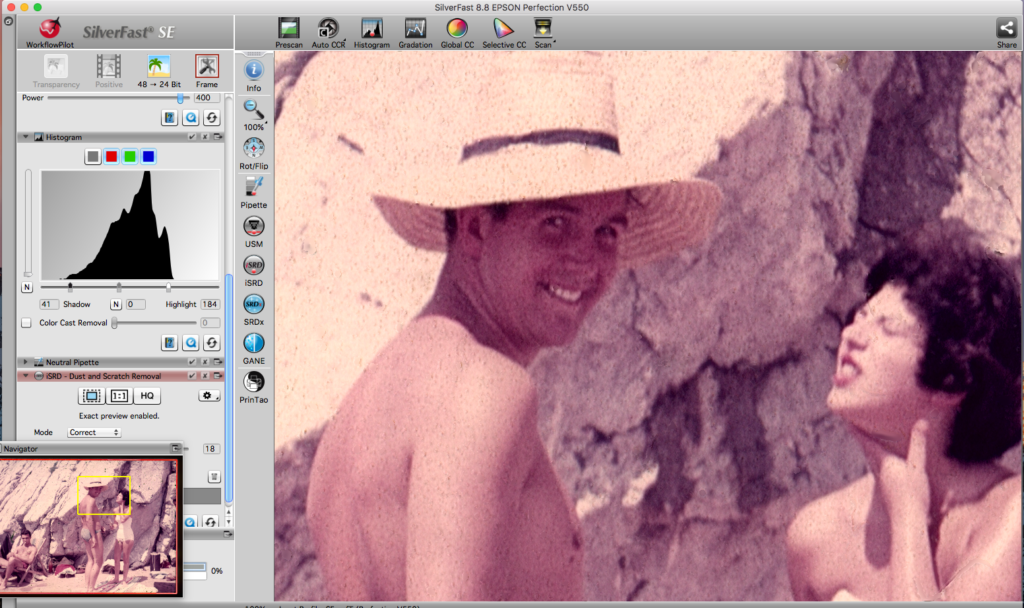
I’ve been scanning quite a lot of slides over the last few weeks for the Found Film site, and up until a few days ago I’ve just been placing the slides on the scanner in the slide mount, doing a pre-scan to get the framing and then batch scanning them using SilverFast 8. A couple of days ago however I had a series of slides which had a really significant amount of dirt on them, so I decided to try playing around with the iSRD option which is supposed to remove marks.
I had actually done something similar with the original Epson software which I used to use, but found that it didn’t really make much difference so I assumed that it was just a gimmicky option. With SilverFast however, I was pleasantly surprised.
The images above show the amount of difference this option makes. The first image is a magnified portion of a slide with all the marks showing. This is a glass mounted slide so it isn’t a quick or trivial operation to get the slide out of the mount and clean it. As you can see there is a lot of marking on this slide – some is probably surface dust, but a lot of it is probably quite deeply ingrained on the slide emulsion so the chances are the slide would be damaged trying to remove it.
The second image is the result of carrying out the IR scan. All the individual marks have been identified and in this view they have been marked with a red colour to make them visible. There is a slider control which can be used to set the level of detection, but I’ve found the automatic setting is actually pretty accurate.
The third image is the result of allowing the software to remove the marks. Now obviously this is manipulation of the image, so purists may baulk at this, but to my mind it is simply removing marks which weren’t in the original scene and as long as it makes a good job I’m happy to do that.
The extra scan does take longer to carry out than the simple scan without the IR pass of course, but to my mind the improvement in the image – especially for a lot the the older slides – is well worth it.
Discover more from Everything Vintage
Subscribe to get the latest posts sent to your email.