Olympus Camedia C-5050 Zoom
The Camedia series of cameras were made for a long time by Olympus and ranged from some quite simple point and shoot units to much more sophisticated cameras. The Olympus Camedia C-5050 Zoom is certainly towards the top end of that line.
Olympus Camedia C-5050 Images









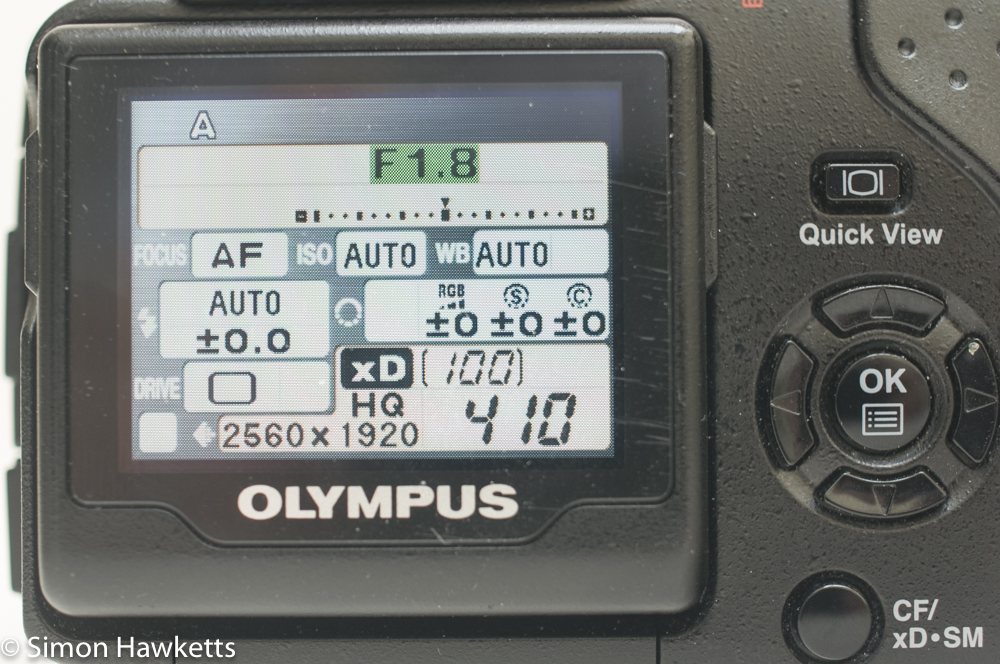
My Olympus Camedia C 5050
I paid a total of £11-30 for this camera, which, considering the quality of the unit, is a fantastic buy. I bought it because it is in the same family as the first digital camera I bought way back in (I think) 2002, which was a Camedia C-720 ultra zoom. I remember that I paid something over £600 for that point and shoot camera, including about £50 for a 128Mb smart media card, so the advanced C-5050 must have been very expensive when it was first introduced in 2003.
The camera itself, bought as ‘spares or repair’, is in virtually as new condition. There is a small amount of discolouration on the lens barrel, and a very tiny mark on the body next to the top panel LCD, but other than that I can’t see any other marks or knocks. Once I popped a CF card into the slot and a fresh set of batteries in the compartment in the grip, the camera sprang to life and seems to work perfectly.
Olympus Camedia c 5050 Description
The handbook for the C-5050, which is available on-line here, details all the features the camera offers. Repeating the same information in slightly different words is not really useful, so after a brief description I’m going instead to give my impressions of using the camera, and some sample pictures in the sections below.
Briefly, the camera is well-equipped, with a main dial which selects the exposure mode, playback mode or scene mode. Under this dial is the main on/off switch, and under that is a control dial which alters the main parameter of the setting selected. The shutter release button is on the top of the camera along with a useful LCD panel which shows the major camera settings dependent on the mode selected.
On the back of the camera is a familiar 4 way control switch and a bigger LCD panel which is used for live view composition, an info panel display which acts as a fast access system, and for reviewing photos on the memory card. The camera also has a useful optical viewfinder which has indicator lights for focus and flash built into the side which are visible when composing.
Although quite small, the camera is also quite heavy and solid.
Using the Camedia C-5050
The first point I’d make is don’t try to set the viewfinder diopter adjuster with the camera turned off! I tried this, found it was completely out of focus, and then changes when power is applied. Once I’d sorted that out, I took the C-5050 out with me on a few occasions to try it out and get a feel for using it.
On my first trip out with the camera, it ran out of battery power within a few minutes! I don’t know if it is particularly power hungry, or if the set of rechargeable batteries I had fitted were not as full as I thought, but it was annoying when the camera died on me.
That problem was easily fixed with a trip to the local Tesco (the camera uses commonly available AA batteries), but the next issue I found was more troublesome. All the menu settings were forgotten as soon as the power was turned off. I wanted to shoot in RAW, so I selected this from the menu system, but once the camera was turned off and on it was back to shooting in JPEG mode. It could be this is because there is an internal battery that keeps the settings and this is now flat, but it was quite annoying to have to reset everything each time the camera was turned on.
There are a plethora of buttons around the camera body, which make a trip into the menus just about unnecessary for nearly all functions. The software is pretty functional – holding the button brings up a circular list of the options available, and then a movement of the thumb wheel on the back of the camera selects the option. I found these buttons pretty useful to change the camera’s functionality once I got used to their position.
One quite useful feature the C-5050 has is the movable back panel LCD. This is an early implementation of what is now a common feature, and it only moved from horizontal to vertical, but when taking shots quite low to the ground (and when the sun is not shining on it) it’s useful to be able to flip it out to compose.
I found the optical viewfinder useful to have, but on days when the sun was not too bright I used the LCD more than I expected. This was probably because my eyesight has followed the path that everybody’s does when they pass 45 or so and I need to wear glasses to see the buttons that I’m pressing, so it makes it easier to also use the LCD rather than having to keep taking them off!
Olympus Camedia C-5050 pictures
These are the example pictures I took with the C-5050. The majority were taken in RAW using either Program or Aperture Priority exposure mode and matrix metering. I then imported them into Lightroom for a small amount of Post Processing and exported the pictures as 1000px jpegs.
Overall, I think I’m quite impressed with both the camera and the pictures it produces. The problem with the menu aside (and that may sort itself out once the batteries have been in the camera for a while), I found it easy to use and had quick access buttons for every function I needed to use.
Although by today’s standards the pictures would be nothing spectacular, at the time the camera was made these would be getting to the point of challenging the quality of the lower end 35 mm film cameras. Unfortunately, the price would have been considerably more than a point and shoot film camera, but we all know how history played out, so obviously the convenience and instant nature of digital allowed these sorts of cameras to thrive.
Macro Pictures
One of the types of picture small sensor cameras are great at are macro pictures, where the very large depth of field afforded by the physics of the sensor size allow better focused pictures to be taken. I took these macro pictures in Aperture Priority mode with the Macro focusing mode enabled.





High ISO pictures
These pictures were taken at ISO 400, which is the highest setting the camera has. Although there is a bit of increased noise, the files are still quite usable for most situation.





General Pictures
These are general pictures which I took with the C-5050 in Stevenage Old Town on a quiet Sunday morning.












Olympus Camedia C-5050 Video Sample
I took a video sample with the camera just to see how it performs and I’ve included it below. It’s a low resolution clip, but there isn’t anyway to change the video settings in the camera’s menu.
Olympus Camedia C-5050 Specifications
- Olympus Camedia C-5050 5Mp digital compact camera
- F/1.8 max aperture lens
- F/1.8 to f/8 range
- Zoom 35mm to 105mm equivalent
- Shutter speed 16sec to 1/2000sec
- Macro focus setting
- Optical and 1.8inch LCD viewfinder
- Top panel LCD data display
- Autofocus + manual option
- 4 AA cells
- Matrix and Spot metering
- Compact flash & xD memory
- TIFF, JPEG and RAW picture storage
Discover more from Everything Vintage
Subscribe to get the latest posts sent to your email.





![Olympus [mju:] II zoom 115 review Olympus [mju:] II zoom 115 - lens open and camera on](https://everythingvintage.uk/wp-content/uploads/2023/02/olympus_mju-2-768x509.jpg)