Fujifilm MX-2900 Zoom digital camera
As a collector of vintage camera equipment I normally look out for traditional film cameras to add to my collection, but over the last few weeks, since I acquired a Fuji S2 Pro DSLR, I’ve been more and more interested in digital cameras and recently picked up a Fujifilm MX-2900 digital camera.
Fujifilm MX-2900 Zoom Images






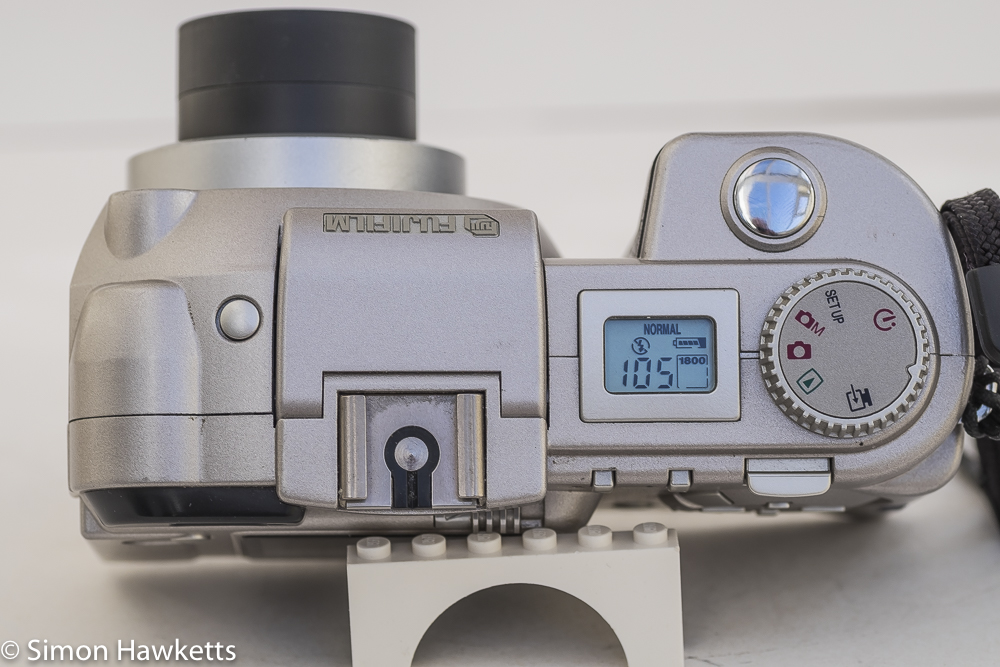
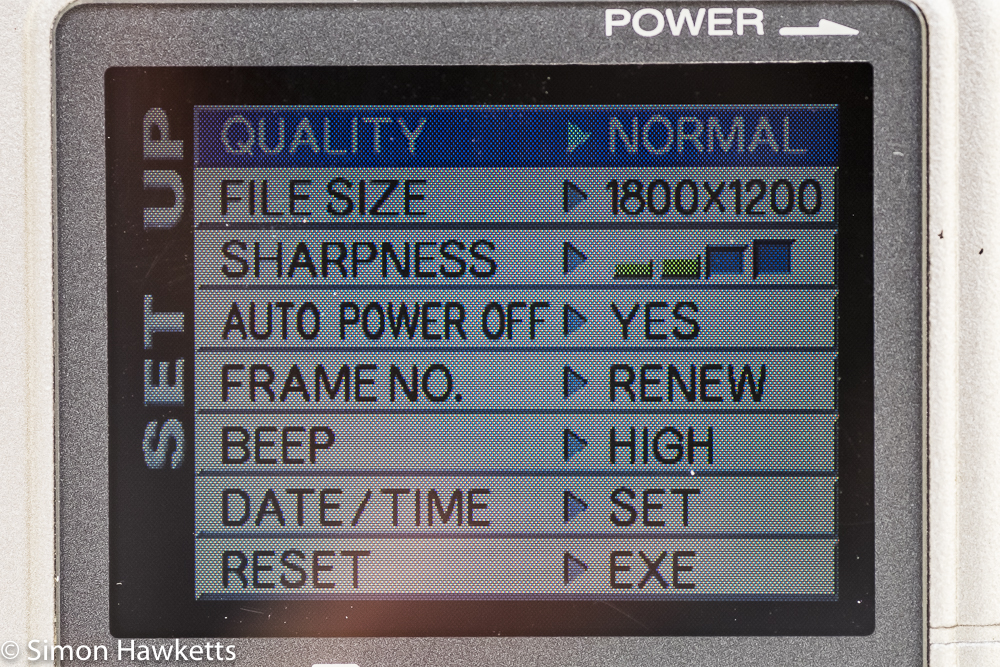
My Fujifilm MX-2900 Camera
Although they are not as old as the 35 mm and medium format cameras I own, I’m really interested in all forms of photographic history, so I decided that I would start to build up the digital side of my collection. In fact, this may be an ideal time to add digital cameras because it’s still possible to add some quite interesting models for very low prices.
For example, the subject of this post, a Fujifilm MX-2900, would have set you back several hundred pounds when it was first available in the autumn of 1999, and I managed to buy it for the price of 99p. The seller on eBay sold it as ‘spares or repair’ because it was untested.
When I received it, I found that there was a very good reason it couldn’t be tested – there wasn’t a battery in the camera!
This left me with a bit of a problem because I assumed that it would cost a lot of money to buy the correct battery. As it turned out, I found a supplier on eBay who supplied a new Lithium-ion battery of the correct type for this camera for only £3.93 postage paid. So I suppose I should say the total cost of the camera with all the postage and battery etc was a bit under £10.
While I waited for the battery to turn up, I could actually run the camera with a 5v supply plugged into the external power socket on the side of the camera. Fortunately, a standard phone charger supplies just the right voltage.
With the power plugged in, the supply switched on, and a SmartMedia card inserted in the memory card slot, I gingerly pushed the power switch to the on position. Happily, the camera sprang into life, made a lot of winding sounds as the lens pushed out of the front of the camera and started a small light show as the LEDs built into the 4 menu buttons started flashing in a rotating circle.
Although it was a bit difficult testing all the functions with the camera attached to a supply with a short lead, I did manage to test most of the functions and confirm that the camera was working. Fortunately, the new battery only took a couple of days to arrive in the post, and after charging it I could get the camera working properly and using the setup menu set the date, sharpness, filesize etc.
The camera is in remarkably good physical condition, with every button working and no real marks or knocks. The only slight issue I found was the hand grip, which was very sticky. This is reminiscent of Nikon SLRs of a similar vintage, and on my Nikon F80 I removed that with some IPA on a lint free cloth. Fortunately, that also seemed to work with the MX-2900, although the grip has lost some of it’s shine as a result and looks a bit messy.
Fujifilm MX-2900 Description
At the time the Fujifilm MX-2900 was introduced, it was the top model in Fuji’s digital camera line up and is quite a sophisticated unit for its time.
The camera has both auto and manual exposure, TTL metering with a choice of spot, matrix or averaged modes, the lens has a useful 35 to 105 mm range (in 35 mm terms) and the camera can shoot in a range of resolutions and file quality settings.
In construction, it’s made with a magnesium alloy inner shell with a hard outer plastic case which gives it a solid, strong and quite weighty feel. There are numerous buttons for things like macro mode and altering the composition display, and the camera is equipped with two LCD panels – a colour one on the back for composition and picture display, and one on the top for shooting information.
As well as the back panel LCD for composition, there is also an optical viewfinder, although this is a completely passive display – there is no exposure information displayed. Next to the viewfinder is a green LED which indicates that the camera is ready to take a shot. This is useful, and certainly bright enough to see in daylight.
Fujifilm MX-2900 Shooting experience
I took my Fujifilm MX-2900 out for a test spin around the local neighbourhood and took the pictures which are included later in the post. The first set are JPEG images which have been imported into Lightroom just to resize them. The second set have been post processed, but to be honest there wasn’t much to do other than re-orientate some pictures and in a couple of cases pull the highlights down a bit and the shadows up a bit.
So how was it to shoot with the MX-2900?
Well, my first impression as I walked out into a bright, sunny day with the camera was – who had the crazy idea of deciding a back panel LCD was a good idea for composing pictures? I know that thought will have crossed the mind of every camera user when they tried to take a picture in sunlight, and I guess there are a couple of excuses with this camera.
First there is an optical viewfinder, so the LCD doesn’t need to be used and secondly, this is a very early digital camera, and you can possibly forgive the manufacturer at this stage in digital camera manufacture.
Unfortunately, the optical viewfinder doesn’t show you the focus, so I had to rely on the LED by the viewfinder to confirm focus was achieved, and the pictures below show that in most cases this was pretty much the case. As it happens, the back panel LCD is particularly difficult to see on this model – I guess more modern technology has better brightness and contrast to help with this.
I used the camera in both auto and manual mode, and with a variety of file sizes, although I found when I returned home and tried to read the memory card that the TIFF-YC files wouldn’t properly read on my 5-year-old Mac. Every image application I opened them in showed them as three un-synced black & white pictures, so I had to use an on-line conversion service to convert them to JPEG.
As I was walking around with the camera I discovered that it will auto save pictures when auto mode is selected, but with manual mode, each image is presented with the option to save it or delete it after it’s taken. This is another situation where it’s difficult to see in bright sunlight.
The other notable point as realized as I was walking round with the camera was the very long write times to get the images written to the data card. The bigger TIFF files (which were about 4.4Mb) were taking about 15 seconds to write! In fact the performance of the camera is pretty slow all round, but I don’t really want to be picky about that – we are talking about a camera which is 17 years old now, and it’s just not fair to judge it by today’s standards.
When I saw the results from the camera, I was more than pleasantly surprised. As I was taking the pictures I got the impression, from the little I could see on the LCD, that the camera was having real trouble with the extremes of light from the highlights to the shadow, but the actual pictures show that it was probably the LCD which had trouble rather than the sensor. The images themselves, even straight from the camera, are extremely good, and I would have no problem using them for most purposes.
It just shows that you don’t need to spend a fortune if you want to take up photography – £10 should be enough 🙂
Pictures from the Fuji MX-2900 camera











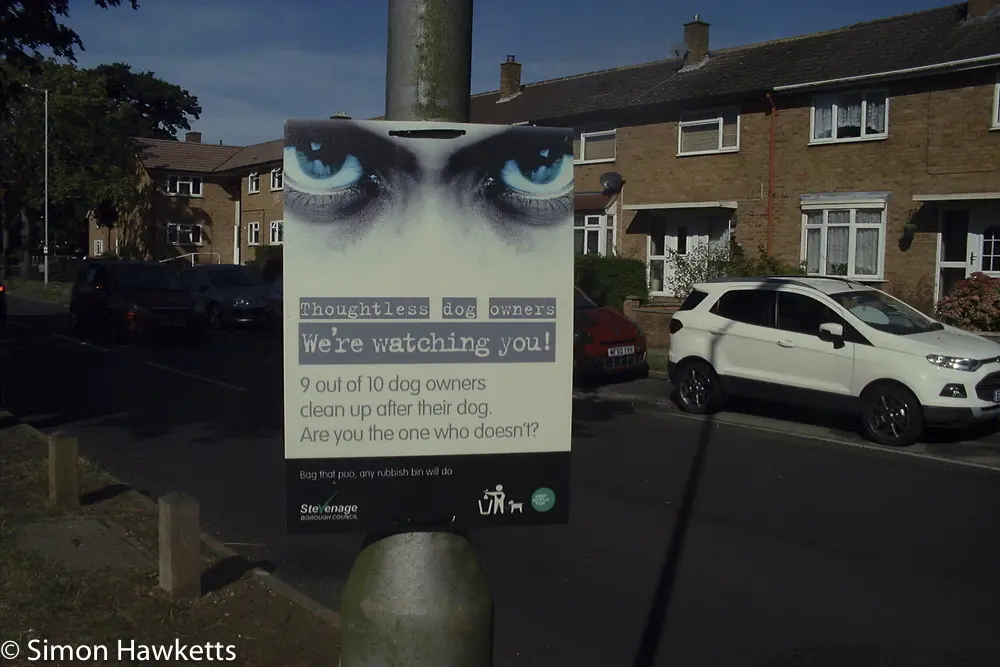




Pictures after Post Processing in Lightroom












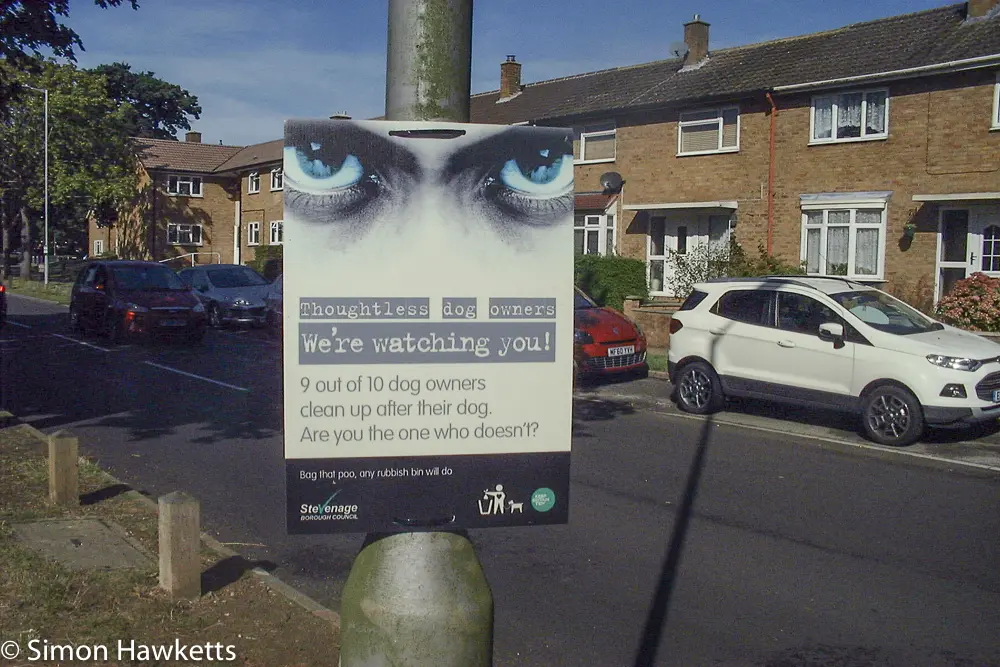


Fuji MX-2900 Specifications
- Fuji MX-2900 Zoom digital camera
- Manufactured about 1999
- Max image size 1800 x 1200 px
- 1/1.7 inch CCD sensor with 2.3 Mp resolution
- 7.4 to 22mm zoom lens (35mm equiv about 35mm to 105mm)
- Aperture f/3.3 to f/7.6 at wide end and f/5 to f/11 at telephoto end
- 64 zone TTL metering with average, spot and matrix options
- shutter 1/4sec to 1/2000sec in auto, 3 sec to 1/1000sec in manual
- Auto and Manual white balance
- Framing guidelines can be enabled on LCD to aid composition
- Single sensor sensitivity of ISO125
- Digital zoom of 2.5x
- 2 inch LCD monitor + top panel info display
- Optical viewfinder with diopter adjustment
- Image effects available ‘in camera’
- Auto and manual exposure modes
- Macro mode
- Integral flash + hot shoe
- SmartMedia card slot
- Manual available on-line here
Discover more from Everything Vintage
Subscribe to get the latest posts sent to your email.





