Brilliant Pentax Z-1 Pro 35 mm SLR
This Pentax Z-1 camera is the latest addition to my 35 mm vintage camera collection, and without a doubt both the most expensive and the most full-featured of any 35 mm Pentax camera I own. It’s a 2nd generation, 35 mm, Autofocus camera manufactured in the early 1990s, which places it after the SF series and before the MZ series.
Pentax Z-1 Images




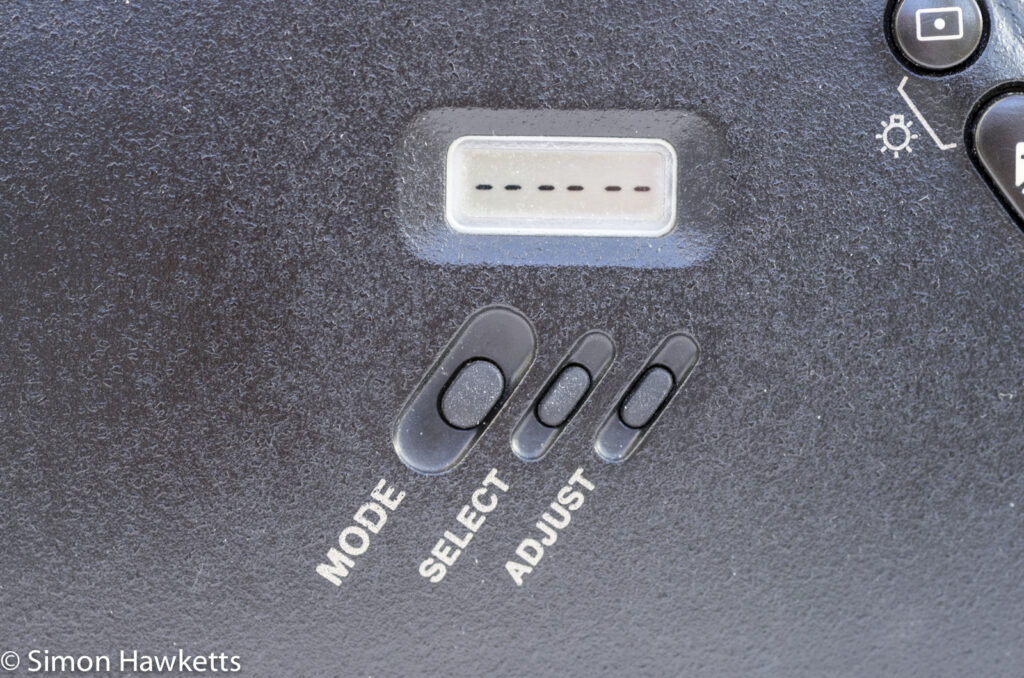






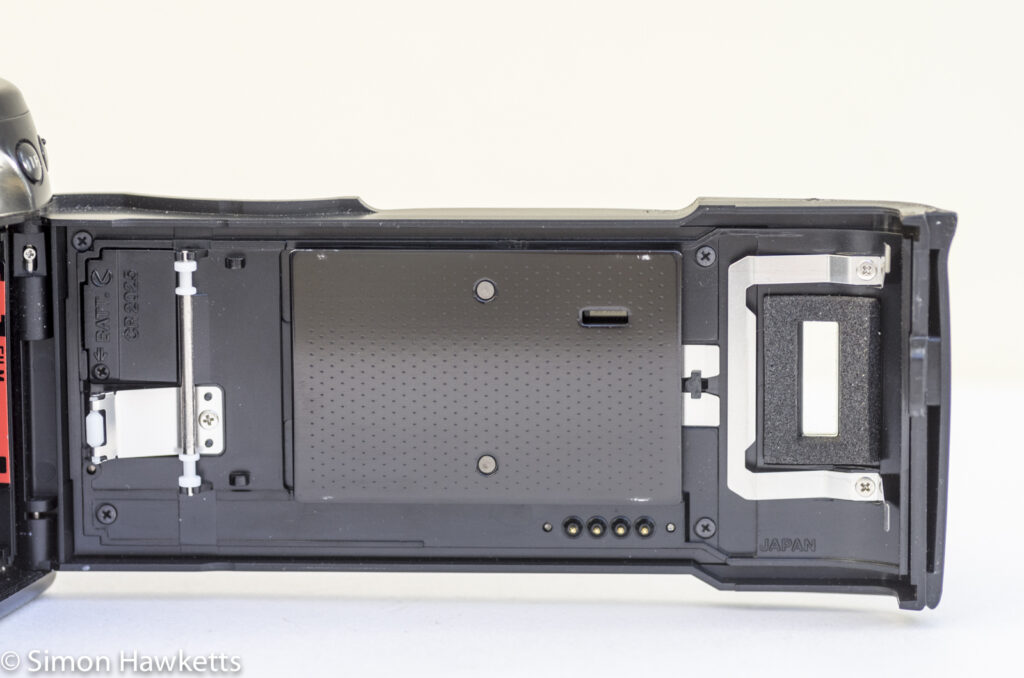







My Pentax Z-1 Camera
I decided to buy one of these cameras after my problems with the Pentax MZ series. I want a good quality, K mount 35 mm autofocus camera which I can use at the same time I have my K5 with me so that lens choice becomes more ‘lightweight’. I originally thought this would be from the MZ series, but the mirror motor problem made that impossible.
For anyone who doesn’t know the MZ series, a plastic cog used in the mirror return system becomes brittle with age and eventually splits, making the camera useless. I had heard about it, but it was after 3 MZ series cameras died in my hands with this problem I realised how prevalent it is. Because of that, I looked back a series and did some research on the Z-1 and Z-1p cameras and found they are a reliable and actually better specified camera than nearly all the MZ series (the MZ-s being the exception).
So I started to look and found a Pentax Z-1 on eBay with a starting bid of £30 and postage of £5, and I was intending to place a bid on it. However, the description simply stated ‘looks OK’ with no other clue as to it’s overall condition, so I carried on searching and found another camera with a full description and a list of tested functions. This camera was more expensive with a ‘Buy it now’ price of £49, but that included postage, so it was only £14 more.
Although the original £30 example may have been perfect, I’m a bit wary of spending that much on a camera which is possibly faulty. Also, there was no guarantee that I would get it for that opening price, so I decided against bidding and purchased the second camera via ‘Buy it now’.
When the camera arrived, it turned out to be in very good condition. As far as I could tell from my initial assessment, all the functions work and I couldn’t see any deep scratches or marks anywhere. There was also an optional hand grip supplied which adds a bit of balance, although unfortunately doesn’t have the option of fitting additional batteries. There is a date function back door fitted to this camera – I’m not sure if that was optional or not with this model, but when I replaced the CR2025 battery it also seems to work perfectly.
Although I bought the body only, I have several examples of the standard zoom lens which would have been fitted when first sold, so for the photographs above I’ve added a Pentax 28-80 f/3.5-5.6 FA lens.
Pentaz Z-1 description
As I said above, this camera follows the SF series and borrows its styling from those cameras, which means it’s quite big and heavy. It continues the idea of having the LCD panel built into the top of the prism housing and moving the flash hot shoe over to the right of the camera behind the shutter release. This looks slightly odd to modern eyes because the flash is normally central, but the positioning probably helped a bit with reducing red-eye.
The control layout is very similar to a modern Pentax digital SLR with two control dials, one on the front of the camera just behind the shutter release, and one on the back panel where the thumb sits. The contours of the hand grip naturally shape the fingers into position to move these controls, so they are easy to operate with the camera to the eye.
There are a couple of buttons labelled IF and ML on the back below the hot shoe position and another two on the back door which control the metering pattern and exposure compensation. These last two buttons serve to illuminate the LCD when they are pushed together.
The main on/off switch on the top panel has two on positions – a simple green mode selection which allow the camera to be used in fully automatic mode with a minimum amount of customisation, and fully on which allows the camera to be used to its full potential.
There are additional controls on the back panel for the date stamp function. Two small buttons are used to set the date and time, and then another button sets the format which will be imprinted on the film or turns the imprint function off.
On the left-hand side of the camera is a mode switch which selects the different exposure and drive modes available, as well as allowing the ISO to be overridden from the DX coded value. This switch also controls the various ‘Pentax Functions’ which fine tune the camera’s operation.
The front of the camera has the focus control switch which moves from manual focus to continuous mode and then single shot mode. On the other side of the lens mount is the lens release and the depth of field preview. In common with the SF series, the small pop-up flash also has a focus assist light.
In terms of specifications, this was an extremely advanced camera for its day, and in fact still has a pretty good spec when compared to modern digital cameras. The shutter speeds offered range from 30sec to 1/8000sec, there are numerous exposure modes and drive modes offered, giving lots of flexibility in use. The general shape and control layout makes the camera feel nice in the hand and gives good usability – always a Pentax strength.
Pentax Z-1 Exposure modes.
A camera’s exposure modes are at the heart of allowing the photographer to take great pictures, and the Pentax Z-1 is well served in this area. It certainly has more exposure modes available than any other 35 mm camera in my collection and just about on par with my Pentax K5 when you take into account the fact that it’s a film camera and therefore the ISO can’t be changed (the K5 has a mode where you set the shutter speed and aperture and the camera adjusts the ISO).
The exposure modes are all selected by turning the control dial to the Mode setting, pressing the button in the middle of the control and using the front control wheel to select the desired exposure mode. The total number of modes available is influence by the type of lens fitted (because a lens without an ‘A’ setting can’t have the aperture set from the body) but assuming the standard zoom lens supplied is fitted, the modes on offer are
- Hyper program mode
- Program mode
- Shutter Priority mode
- Aperture Priority mode
- Hyper Manual mode
- Manual mode (bulb exposure)
Some of these modes are obvious, but I’ll try to explain some of the more exotic modes provided below.
Hyper program mode.
This mode offers a fully automatic exposure mode with the option of quickly switching into Aperture priority or Shutter priority AE mode by moving the appropriate adjustment wheel. In automatic mode, it’s possible to influence how the choice of exposure is made in this mode using a Pentax Function. Options are ‘sports option’ which results in the fastest shutter speed, ‘depth of field’ option which results in the widest aperture or what is called ‘Modulation Transfer Function’ which will set the exposure to the correct exposure for best definition when an FA class lens is fitted. This is Pentax Function 2 (Pentax functions are covered later in this post)
Hyper Manual Mode.
Hyper manual mode is an extension of manual exposure, so the photographer is basically in control of both parts of the exposure and sets the camera as required, but the camera has a few useful tricks to help.
There is a button on the back of the camera marked IF which will set up the camera to the correct exposure and give the photographer a starting point for the picture. The IF button can also be used to shift the exposure. For example, once the IF button has been initially pressed I might get an exposure of f/8 at 1/500 sec. If I want to change this to f/2.8 I could change the aperture to f/2.8 and then re-press the IF so the camera shifts the shutter speed to 1/4000 sec. In order to get this to work the way the photographer wants there is a Pentax Function which tells the camera which parameter to shift in this situation. I have this set to alter the shutter speed because I almost always work in aperture priority mode, but it’s good that it can be altered either way.
Another really useful function offered is the ability to lock the exposure level using the Memory Lock (ML) button on the back of the camera, next to the IF button. Again, once the initial exposure has been set the ML button can be pressed and then the exposure can be shifted by changing the aperture with the front dial or the shutter speed with the rear dial and the other part changes to compensate. This is effectively moving the camera into Aperture Priority or Shutter Priority AE from manual.
Other Exposure functions
The Pentax Z-1 has a full 4 stop exposure compensation setting, which is activated by pressing the +/- button on the back panel and turning the front control dial. The LCD has a nice graphic showing the amount of compensation dialled in, but the viewfinder display is a bit lacking, only showing a + or – which flashes once the compensation is over 1 stop. I believe this display is one part of the camera which was improved with the later z-1p model.
Pentax Z-1 Drive Modes
The list of drive modes offered is as long as the different exposure modes available. To select them the function dial is set to drive and as the button on the top of the function dial is pressed the front dial moves through all the different settings. In turn these are
Single shot mode
This is the normal, single shot drive mode – you take a picture and the camera advances the film to the next frame.
Continuous mode
In this mode, the camera takes pictures at what seems to be about 2 to 3 frames per second until the camera runs out of film, or you lift your finger from the shutter release.
Exposure Bracketing mode
This allows you to take 3 exposures and apply a different exposure to each one. The drive setting itself allows you to dial in the amount of change you want, and the camera takes the picture with – that amount, correct exposure and then + that amount. If you also dial in some exposure compensation it’s possible to offset the bracketing and do things like take a picture with +2 stops, +3 stops and +4 stops or any other combination which the bracketing and exposure compensation will allow.
Multiple exposure mode
When set like this, the camera will take multiple pictures without advancing the film, allowing creative multiple exposure effects. When selected, the back panel control dial allows you to set the number of exposures to take, which can be from 2 to 9.
Interval mode
Although I’ve seen Interval shooting on digital cameras before, this is the first 35 mm film camera I’ve seen which features this drive mode. It enables you to set the camera up to take pictures at a set interval without any intervention. The settings allowed include start time, the time between exposures and the number of pictures to take.
3 frame self timer
This self-timer mode allows a delay followed by 3 pictures, each with a short delay between them. Presumably this was to allow the photographer to be in the picture, and allow for different poses.
2 second self timer
Takes a picture after a 2-second delay
12 second self timer
Takes a picture after a 12-second delay
Pentax Z-1 Exposure metering options
The Pentax Z-1 has an 8 segment metering pattern which can be used to meter over the whole frame. Obviously in today’s world of metering segments measured in the thousands that isn’t very many, but it is probably enough to make pretty good assessments of exposure.
There is also the option to turn on centre weighted or spot metering, but although switching from averaged to one of those choices is a simple button push, the choice of either centre weighted or spot needs to be made with a Pentax Function, which makes it a bit awkward if you want to switch frequently. I tend to use either averaged or centre weighted, so it isn’t a big issue for me, but I know it would be for others. I believe this is another area improved with the Z-1P model.
The metering change (averaged to spot or averaged to centre weighted) is easily accomplished with a button on the back panel. Press the button and the front dial allows change easily – so easily that it is a real shame there weren’t three options rather than two. The LCD and the viewfinder have an indicator to show if the camera is in spot or centre weighted metering, but it isn’t possible to know which is selected without looking in the Pentax Functions menu.
Focusing
The autofocus is controlled by a single autofocus sensor in the middle of the frame. Although that is a small amount in today’s multi sensor AF tracking world, for the time the camera was made it was the norm. It seems to be pretty effective in most normal usage as well and although not a quick as my Pentax K5, it does seem a bit faster than the SFXn I own.
The autofocus can support both single shot and continuous autofocus and the ‘in focus’ confirmation signal in the viewfinder (and the beep) also work with manual lenses as they are correctly focussed.
I’ve tried it with a variety of screw driven lenses from Sigma, Tamron and Pentax, and it could drive all of them quite quickly to correct focus in all but the poorest lighting, although I did notice a strange vibration sometimes after the lens was focused when in single shot autofocus. I only noticed this on the older lenses I own, and I don’t know if it is common on this model or if my example has a slight fault.
Pentax Z-1 Viewfinder.
The viewfinder is a little bit of a disappointment to be honest. Although the actual view to compose the picture is fine, the information about the camera settings, which is displayed in a small panel to the right, is a bit limited. There is Aperture and Shutter speed information and an in-focus confirmation, but any exposure compensation dialled in is just shown as a + & – which flashes when more than 1 stop.
The view itself is fine and completely unobscured other than the autofocus indicator in the centre of the frame. I would love to have a split rangefinder focusing screen to help with manual focus, but I believe that would interfere with the autofocus, so I can see why it wasn’t fitted. I can’t see anything in the manual (available from Mike Butkus brilliant site) about the focusing screen being replaceable, but it clearly is. The frame which holds the screen in place has a small tab which can be pushed up towards the prism housing and the frame drops down allowing the screen to be removed.
Pentax Functions
The Pentax Functions option on the main mode dial is an early implementation of a camera menu system which allows customisation of the various functions the camera offers. There are a total of 18 individual customisations available, but I’ll just highlight the ones I find useful.
- Pentax function 1 sets the alternative to averaged metering to either spot or centre-weighted
- Pentax function 2 sets up the way the camera chooses aperture/shutter speed in program mode
- Pentax function 3 sets the exposure compensation to either 0.5 EV or 0.3 EV increments
- Pentax function 4 does the same as PF 3 for shutter speed
- Pentax function 6 determines how the exposure is shifted in program mode (aperture or shutter speed)
- Pentax function 11 sets if the film leader is re-wound into the cartridge or not on rewind
All the pentax functions are selected by turning the mode dial to PF, pressing the button in the centre of the dial, and then turning the front control wheel clockwise until the film indicator disappears. Then, when the button is release, the front dial selects the function and the back dial sets the value.
Using the Pentax Z-1
I loaded a reel of Agfacolor Vista Plus 200 (bought for £1 from Poundland!) for an initial assessment of the camera’s usability and took it out with me for a few days – these are my findings.
I used the optional grip on the bottom of the camera, which added almost nothing to the weight, but gave a more comfortable feel to the camera. Although I said at the start of this post that the camera is heavy, once I got out and about with it, I found it isn’t actually as heavy as my K5, so I suspect that it isn’t made with so much metal as that camera.
I also noticed that the shutter is a bit quieter than the K5, which surprised me because the K5 is by no means a noisy camera – the Pentax Z-1 has a lovely quiet click when the shutter is pressed and there is almost no mirror shock at all.
All the pictures I took were using Hyper Program mode, and I found this as easy to use as my K5 in terms of setting the exposure. Obviously being a film camera there was less flexibility in the exposure – I couldn’t just turn the ISO up if I wanted to use an aperture out of range, but that isn’t a weakness in the camera. I tried a few different lighting conditions and a variety of different lenses, and found I quickly got familiar with the control layout and usage. For about half the shots I turned on the date stamp function, so I’ll be interested to see how that comes out once I’ve developed the film.
Overall I found this a fantastic camera to use and even at £49 a real bargain. Over the last few weeks I’ve been taking more and more film pictures, and although I don’t think film is better than digital, or even as convenient, it certainly gives another dimension to the pictures you take, and I would certainly encourage all keen photographers to give it a try.
The first pictures from this camera are here.
Pentax Z-1 specifications.
- Pentax Z-1 35mm Autofocus SLR
- DX coded with manual override
- Many exposure modes including Aperture Priority, Shutter Priority, Hyper Manual Hyper Program etc
- 30 sec to 1/8000 sec electronic shutter
- KAF2 lens mount
- Autofocus from -1EV to 18EV
- Single and Servo mode AF and manual focus
- Pentaprism viewfinder, exchangeable focus screen
- Top Panel LCD screen with comprehensive information
- Many drive modes (single, continuous, interval, self-timer, bracketed etc)
- Auto film load, advance and rewind
- Self timer with multiple options
- 8 segment metering with optional centre weighted or spot
- +/- 4 stop exposure compensation
- Bracketing drive mode
- Many effects available when a Power Zoom lens fitted (untested by me)
- Built in flash with focus assist light
- Flash sync to 1/250sec
- Exposure lock button
- 2CR5 lithium cell battery in camera / CR2025 in date back
- Pentax Functions (18) to fine tune camera
- Date stamp back cover
- Optional lightweight grip
- Serial No: 5887203
- Manual available on-line here.
Discover more from Everything Vintage
Subscribe to get the latest posts sent to your email.









